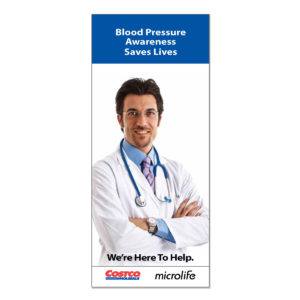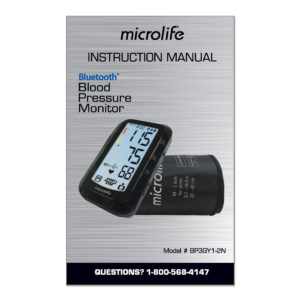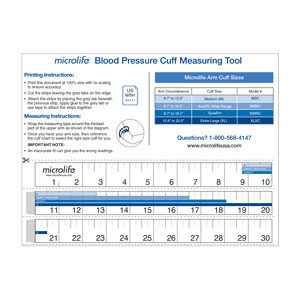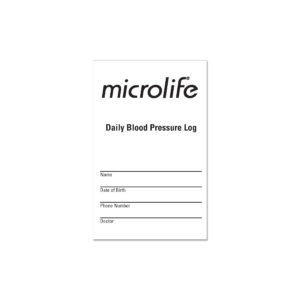Bluetooth®
Blood Pressure Monitor

Thank you for purchasing a Microlife Blood Pressure Monitor. Your Microlife Blood Pressure Monitor is equipped with the highest medical grade accuracy. Please find all the digital resources for your blood pressure monitor below. If you have any questions or concerns please contact:
Microlife Technical Support Team1-800-568-4147
Monday - Friday, 8am to 8pm EST
How to Take Your Blood Pressure
Step 1
Make sure the cuff connector is securely attached to the left side of the blood pressure monitor.
For best results, always measure using the same arm, at the same time each day, and relax for 5 minutes prior to your measurement.
For best results, always measure using the same arm, at the same time each day, and relax for 5 minutes prior to your measurement.
Step 2
Align the red artery mark on the cuff with the inside of your elbow. The cuff tube should be in direct alignment with your pinkie finger.
Slide arm through cuff as shown on bare skin until the bottom edge of the cuff is ½" above elbow. Align artery mark and tubing to brachial artery (inner arm).
Adjust the cuff until it is snug against your arm, but not too tight. You should be able to fit 2 fingers between your arm and the cuff.
Applying the cuff properly ensures an accurate reading. This cuff fits biceps 8.7" – 16.5"
Slide arm through cuff as shown on bare skin until the bottom edge of the cuff is ½" above elbow. Align artery mark and tubing to brachial artery (inner arm).
Adjust the cuff until it is snug against your arm, but not too tight. You should be able to fit 2 fingers between your arm and the cuff.
Applying the cuff properly ensures an accurate reading. This cuff fits biceps 8.7" – 16.5"
Step 3
Sit quietly at a table with your feet flat on the floor, arm resting on the table and avoiding any movement or talking during your measurement.
Press the "START" button and the cuff will automatically inflate. Your reading will display on the screen upon completion.
Press the "START" button and the cuff will automatically inflate. Your reading will display on the screen upon completion.